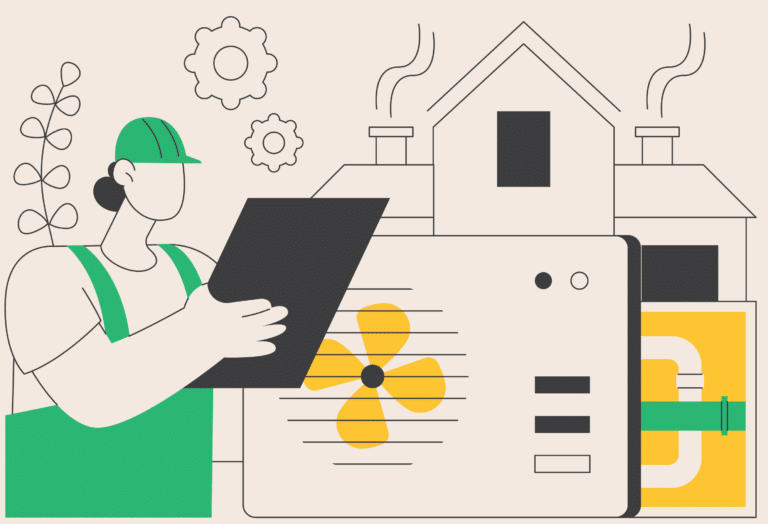Understanding Auxiliary Heat in Your HVAC System
Auxiliary heat, commonly labeled as “AUX HEAT” on digital thermostats, is a backup heating function designed to support your home’s main heating source—usually a heat pump. In Colorado’s colder months, when outside temperatures drop below the efficient range for your heat pump (typically around 35°F to 40°F), your system automatically activates auxiliary heat to maintain comfort indoors.
While this feature plays a critical role in cold-weather performance, many homeowners are caught off guard by it. You might not even notice it’s running—until your energy bill goes up or you spot the “AUX” notification on your thermostat display. If you’ve ever wondered what auxiliary heat is, whether it’s normal, or when it becomes a problem, this guide will explain it all.
How Auxiliary Heat Works
Auxiliary heat is like a built-in safety net for your HVAC system. When your heat pump struggles to pull enough warmth from cold outdoor air, the system switches to a secondary heat source. That source is typically electric resistance heating coils or a gas furnace, depending on how your system is set up.
This switch is fully automatic and usually temporary. The idea is to maintain indoor temperatures without leaving you shivering during a Colorado cold snap. However, since auxiliary heat consumes more energy than your heat pump, overuse can cause energy bills to spike.
Signs Your Auxiliary Heat is On:
- The thermostat shows “AUX HEAT” or “EM HEAT”
- The temperature in your home struggles to reach your set point
- You notice warm air but your energy consumption increases dramatically
- The outdoor unit appears inactive while indoor fans are still running
It’s important to understand that auxiliary heat is normal and helpful—but only when used sparingly and under the right conditions.
When is Auxiliary Heat a Problem?
Auxiliary heat becomes a concern when it’s running too frequently or for too long. If your thermostat shows “AUX” every day, even during milder weather, your system may be signaling a problem. Common issues include:
- Frozen or non-functioning outdoor unit
- Inaccurate thermostat calibration
- Dirty or clogged air filters
- Oversized or undersized heat pump systems
- Leaky ductwork or insufficient insulation
If you notice auxiliary heat is constantly running, it’s a good idea to schedule HVAC maintenance with a local expert. Left unchecked, it can lead to higher bills and premature wear on your system.

Smart Thermostats and Auxiliary Heat
Smart thermostats offer better control over auxiliary heat than traditional models. They can track how often AUX is used, provide energy reports, and help you make small adjustments to improve efficiency. Many models also allow you to set temperature thresholds or delays to prevent unnecessary auxiliary heating.
However, if AUX is being triggered too often by a smart thermostat, there may be an issue with your system’s configuration. An improperly installed or programmed thermostat can override efficiency settings and trigger auxiliary heat prematurely.
If you’ve recently added a smart thermostat to your system and are seeing frequent AUX activity, consult with AC installation professionals to ensure everything is calibrated correctly.
How to Minimize Auxiliary Heat Usage
Reducing your dependency on auxiliary heat can save energy and prolong your HVAC system’s life. Here are practical ways to minimize its use:
1. Keep Up With Filter Changes
Air filters should be changed every 1 to 3 months, depending on usage and indoor air quality. A clogged filter forces your system to work harder, triggering auxiliary heat to compensate for reduced airflow.
2. Schedule Regular Maintenance
Routine air conditioning maintenance includes cleaning coils, checking refrigerant levels, inspecting electrical connections, and verifying that your system operates within normal ranges. This keeps your heat pump running efficiently and reduces reliance on AUX.
3. Adjust Temperature Settings Gradually
If you turn your thermostat up by 5 to 10 degrees all at once, the system often kicks on auxiliary heat to meet the demand quickly. Instead, increase your setting by 1–2 degrees at a time. This helps your heat pump handle the load without backup.

4. Improve Your Home’s Insulation
Drafty windows, unsealed doors, and thin attic insulation can cause heat to escape, forcing your system to work overtime. Sealing leaks and upgrading insulation can make a big difference in how often AUX heat is needed.
5. Use a Programmable or Smart Thermostat
Set lower temperatures when you’re asleep or away, and let your system gradually warm the home before you return. This avoids sudden spikes that can trigger AUX heat.
6. Keep the Outdoor Unit Clear
Snow, ice, and debris around your outdoor condenser can cause system strain and activate auxiliary heat unnecessarily. Keep it free of buildup, especially in winter.
When to Call for Help
You should contact an HVAC technician if:
- Your AUX heat runs more than a few hours a day
- Your home still feels cold despite AUX running
- You hear strange noises like grinding or buzzing
- You notice odors like burning plastic or electrical smells
- Energy bills continue to rise unexpectedly
These could indicate mechanical failure, low refrigerant, a faulty defrost cycle, or even failing electrical components. A quick AC repair service visit can prevent small problems from becoming major expenses.
Final Thoughts
Auxiliary heat is a key feature of modern HVAC systems, especially in regions like Centennial, Longmont, and other parts of Colorado with cold winters. While it’s a helpful backup, it’s not meant to be your system’s primary heat source.
If you’re seeing the “AUX HEAT” signal frequently or have noticed rising energy costs, it may be time for a system tune-up. Blue Valley Heating & Cooling offers expert maintenance, installation, and repair services to help your home stay efficient and comfortable.
Stay proactive, stay informed, and let your HVAC system do its job—without working overtime.